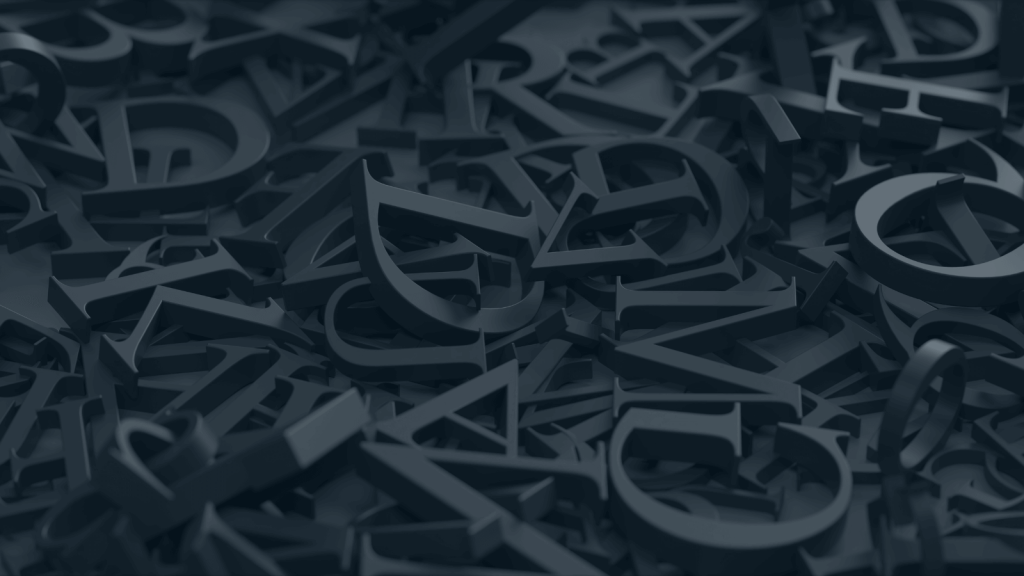Two important elements that can make or break a website’s success are design and user experience. Achieving both of these objectives depends heavily on typography, the art of choosing and combining fonts. The text is what draws your eye to a website when you first land on it. The size, spacing, alignment, and font typefaces all affect how the user interacts with the system as a whole. Selecting a visually appealing font is merely one aspect of typography in web design.
It entails developing a unified typographic palette that highlights readability, communicates the personality of the brand, and directs readers through the content. We will examine the significance of font pairing and selection in web design in this thorough tutorial, along with offering helpful advice on producing a visually appealing design.
The Significance of Typography in Web Design
Typography, which is frequently referred to as the foundation of web design, fulfils a number of essential functions that can help a website stand out in the online world.
1.1. First Impressions Matter: Visitors quickly form their first impressions of your website when they land. One of the most obvious components is the typography, which also establishes the overall tone of the user experience. Depending on your brand’s identity, the appropriate fonts can communicate a sense of professionalism, dependability, creativity, or playfulness.
1.2. Readability and Accessibility: The content on your website can only be effective if it is simple to read. A key factor in making sure users can easily read the content is the typeface selection and legibility. Furthermore, it is frequently required by law to make your content accessible to a wider audience, including those who have visual impairments.
1.3. Brand Identity and Consistency: Typography is an integral part of brand identity. Consistency in font usage across various digital and print platforms helps in brand recognition. Selecting the right fonts that align with your brand’s personality is a key component of this.
1.4. Visual Hierarchy: A distinct visual hierarchy can be established on your web pages with the aid of effective typography. The reader should be guided through the content by clearly distinguishable headers, subheadings, and body text. Users will find it easier to locate the information they need as a result.
Font Selection
Selecting the Correct Fonts Now that the importance of typography in web design has been established, let’s explore the skill of selecting appropriate fonts.
2.1. Serif vs. Sans-Serif: Fonts can be broadly categorized into two main types: serif and sans-serif. Serif fonts have small decorative lines or strokes at the ends of characters, while sans-serif fonts do not. Each type conveys a different mood and may be better suited for specific applications. Serif fonts often exude a more traditional and formal feel, while sans-serif fonts are perceived as modern and clean.
2.2. Font Legibility: Legibility should be a top priority when choosing fonts for your website. Fancy or overly decorative fonts may look appealing, but if they compromise readability, they should be avoided. Fonts should be easy to read on various screen sizes and in different lighting conditions.
2.3. Font Size: The size of your fonts directly impacts how users engage with your content. Headings should be larger and more attention-grabbing than body text. Consider responsive design principles to ensure that fonts scale appropriately across devices.
2.4. Line Spacing (Leading) and Line Length: The space between lines and the length of lines also affect readability. Ample line spacing, also known as leading, is crucial to prevent text from feeling cramped. Additionally, long lines of text can be tiring to read. Strive for a balance between line length and font size.
2.5. Avoiding Font Overload: While having a variety of fonts might seem tempting, it’s generally a good practice to limit your font choices. Using too many fonts can create visual chaos and disrupt the overall harmony of your design. Two or three fonts should suffice for most websites.
Font Pairing Techniques
The magic of typography lies in the art of font pairing. Successful font combinations can transform a mundane web page into a visually appealing masterpiece.
3.1. Unique Fonts: Incorporating contrasting fonts is among the best methods for font pairing. Combining a serif font with a sans-serif font produces an eye-catching contrast that directs the reader’s attention through the text. You could, for instance, use a serif font for body text and a sans-serif font for headings.
3.2. Font Combinations: Fonts That Go Together Complementary fonts are a great option for developing a unified typographic palette because they have similar qualities. Using this method guarantees that the website has a unified appearance and feel. For example, you can combine two sans-serif typefaces that have marginally different weights and styles.
3.3. Font Families: Many fonts come in a variety of styles and weights within the same family. Utilizing font families for your web design can maintain consistency while offering variation. This is especially useful for headings, subheadings, and body text.
3.4. Hierarchy with Fonts: Creating a visual hierarchy through font pairing is essential for guiding users through your content. Make sure that headings and subheadings stand out and that body text is easy to read. The variation in font styles and sizes should be deliberate and strategic.
Choosing Fonts for Your Brand
4.1. Reflecting Brand Personality: The fonts you choose for your website should align with your brand’s personality. Are you a playful and creative brand, or do you project a more formal and professional image? Your fonts should communicate this to your audience.
4.2. Research and Inspiration: It’s a good idea to investigate your competitors and industry before deciding on your final font selections. Look for typefaces that are frequently connected to your niche, but don’t be scared to set yourself apart with original selections that will still appeal to your intended audience.
4.3. Testing and Feedback: Always test your font choices with your target audience if possible. Gather feedback on the readability, aesthetics, and overall user experience. A small change in font can significantly impact how users perceive your website.
Creating a Harmonious Typographic Palette
Creating a harmonious typographic palette involves selecting and pairing fonts in a way that ensures a consistent and visually appealing design. Here’s how to achieve this:
5.1. Limit Your Font Choices: As mentioned earlier, it’s essential to limit the number of fonts used on your website. Two or three fonts should be sufficient to create variety without overwhelming the design.
5.2. Establish a Hierarchy: Clearly define the hierarchy of fonts for headings, subheadings, and body text. Use size, weight, and style variations to indicate the importance of each text element.
5.3. Consistent Font Pairing: Stick to your chosen font pairings throughout your website. Consistency in font usage enhances the overall visual appeal and brand identity.
5.4. Color Harmony: Consider how fonts interact with your chosen color scheme. The color of your fonts should complement the overall design and maintain readability.
5.5. Spacing and Alignment: Pay attention to the spacing between letters (kerning), words, and lines. Proper alignment and spacing enhance the readability and aesthetics of your typography.
Typography Tools and Resources
To assist you in your typography journey, there are numerous tools and resources available:
6.1. Font Libraries: A large selection of fonts, both free and commercial, are available for browsing and downloading on a number of websites and platforms. Among the well-liked choices are Typekit, Adobe Fonts, and Google Fonts.
6.2. Font Pairing Tools: Various online tools can help you experiment with font pairings to find the perfect combination for your web design. Tools like Fontjoy, Type Genius, and Font Pair allow you to preview font combinations before implementing them.
6.3. Typography Software: Professional design software like Adobe Creative Cloud provides advanced typographic features for fine-tuning your fonts. It’s worth investing in such software if you’re serious about web design.
6.4. Typography Blogs and Communities: Stay updated with the latest typography trends and tips by following typography-focused blogs and participating in online communities. Some recommended resources include Typewolf, I Love Typography, and the Typography subreddit.
Tips for Effective Typography in Web Design
Now that we’ve covered the basics of font selection and pairing let’s explore some practical tips to ensure effective typography in web design:
7.1. Prioritize Mobile-Friendly Fonts: With the increasing use of mobile devices, it’s essential to choose fonts that are legible and visually appealing on smaller screens. Test your fonts across various devices to ensure a seamless user experience.
7.2. Use Web-Safe Fonts: While there’s an abundance of fonts to choose from, not all are web-safe. To ensure your fonts display correctly across different browsers and devices, consider using web-safe fonts or hosting custom fonts.
7.3. Mind the Line Length: Optimal line length is crucial for reading comfort. Avoid extremely long lines that require excessive eye movement and very short lines that disrupt the reading flow. Aim for a moderate line length for your body text.
7.4. Think About Line Height: The space between lines, known as line height or leading, impacts readability. Adequate line height ensures that text doesn’t feel cramped, making it easier for users to read.
7.5. Test for Accessibility: Ensure that your typography is accessible to all users, including those with disabilities. Use contrast tools to check if text is easily readable, and provide alternative text for images.
Real-World Examples of Effective Typography
To better understand the concepts discussed so far, let’s explore some real-world examples of websites that excel in typography:
8.1. Apple: Apple’s website showcases a minimalistic and clean design. They primarily use the sans-serif San Francisco font for headings and body text, ensuring consistency and readability. The typography complements the brand’s modern and user-friendly image.
8.2. The New Yorker: The New Yorker’s website maintains a traditional and classic feel with its use of the serif typeface, Adobe Caslon. This font choice aligns with the publication’s long-standing reputation for quality journalism.
8.3. Airbnb: Airbnb’s website features a balance of sans-serif and serif fonts to create a contemporary, welcoming, and trustworthy vibe. They use Cereal for headings and Airbnb Text for body text, maintaining brand consistency.
8.4. Smashing Magazine: Smashing Magazine has a reputation for concentrating on web development and design. For headings and body text, they combine sans-serif fonts, which results in a polished, uncluttered, and easily readable layout.
Troubleshooting Typography Issues
While creating an effective typographic palette, you may encounter various issues. Let’s address some common problems and their solutions:
9.1. Font Rendering Problems: Different devices and browsers may render fonts differently. Test your font choices across various platforms and consider using web-safe fonts for consistent display.
9.2. Legibility Issues: If users find your font choices hard to read, consider adjusting font size, line height, or the choice of fonts. Prioritize user experience and readability above all else.
9.3. Inconsistent Typography: It’s important to remain consistent. Make a style guide for your website that specifies the types of fonts, sizes, and styles that should be used for body text, subheadings, and headings. By doing this, uniformity will be helped.
9.4. Slow Page Load Times: Custom fonts can slow down page load times. Optimize your font files and use modern techniques like font subsetting to reduce the impact on loading speed.
Conclusion
Master the art of web design with impactful typography! From choosing fonts to creating a harmonious palette, enhance user experience and communicate your brand’s personality. Prioritize readability, accessibility, and brand consistency. Stay current with trends and best practices for visually appealing and user-friendly designs. Become a typography expert – have fun with your design journey!
Ready to supercharge your digital presence? Claim your free digital marketing consultation now! Unlock tailored strategies for success and elevate your online impact.

Rakesh Bhosale is a seasoned digital marketing consultant with over 15 years of industry expertise. Specializing in lead generation, demand generation, branding, marketing automation, and digital transformation strategies, Rakesh’s comprehensive knowledge and hands-on experience drive remarkable growth and establish strong online presences.